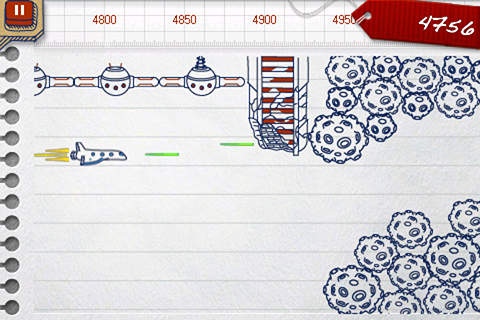Cosmos Runner 1.3
Continue to app
Free Version
Publisher Description
Space travel is a dream of human being. Voyager 1 is the most distant artificial aircraft from the Earth, which launched on Sep.5th 1977 and now is far from home 10.8 billion miles. How far you can? Try it through COSMOS RUNNER. COSMOS RUNNER is a Retro sci-fi flight act game. The purpose is as long as you travel in despite of enemies' aircrafts, meteorites and Aliens' strange buildings on your way. You avoid them even destroy them. There are 4 aircrafts you can drive and first of all you own a NASA's out of date space shuttle. If wish the other 3 aircrafts you should achieve some achievements. The more achievements achieve the more powerful weapon you own. You feel itch to try now!? Hold on! I think you know Parallel Universe beyond ours and maybe one of you in Parallel Universe rated 5 star already. COSMOS RUNNER also Parallel Universe, which awesome is you are Parallel Universe maker and how does it be up to you. COSMOS RUNNER allows you 5 blank space to edit. Now create them and challenge friends and yourself. Easy Tech will provide more aircrafts and terrains. Show your cosmos travel to friends! COSMOS RUNNER support Game Center. Create your own space map challenge your friends
Requires iOS 3.2 or later. Compatible with iPhone, iPad, and iPod touch.
About Cosmos Runner
Cosmos Runner is a free app for iOS published in the Action list of apps, part of Games & Entertainment.
The company that develops Cosmos Runner is yue zhang. The latest version released by its developer is 1.3.
To install Cosmos Runner on your iOS device, just click the green Continue To App button above to start the installation process. The app is listed on our website since 2011-02-16 and was downloaded 0 times. We have already checked if the download link is safe, however for your own protection we recommend that you scan the downloaded app with your antivirus. Your antivirus may detect the Cosmos Runner as malware if the download link is broken.
How to install Cosmos Runner on your iOS device:
- Click on the Continue To App button on our website. This will redirect you to the App Store.
- Once the Cosmos Runner is shown in the iTunes listing of your iOS device, you can start its download and installation. Tap on the GET button to the right of the app to start downloading it.
- If you are not logged-in the iOS appstore app, you'll be prompted for your your Apple ID and/or password.
- After Cosmos Runner is downloaded, you'll see an INSTALL button to the right. Tap on it to start the actual installation of the iOS app.
- Once installation is finished you can tap on the OPEN button to start it. Its icon will also be added to your device home screen.